Progressives Guide to Social Media 3: Digg
NEWS JUNKIE POST
Feb 14, 2012 at 12:40 amThis is the third in a series of short articles that are intended to help grassroots activists better utilize social media websites. These are the definitive and comprehensive guides for progressives. Every week after the Intro, there will be a new guide published about how to more effectively use Reddit, Digg, StumbleUpon, Twitter, Facebook, Google+, Other Sites, and on Advanced Strategies.
 Originally a tech site, the concept of Digg is simple. Submitted webpages (news, videos, or images) can be voted up (digging) or down (burying) by each user, sort of a democracy of the internet model. If an article gets enough diggs, it leaves the upcoming section or newsroom and reaches the front page where most users spend their time. Digg lost a lot of traffic following the disastrous conversion to v4, but it is adding new features and functionality, and is the second strongest social news site.
Originally a tech site, the concept of Digg is simple. Submitted webpages (news, videos, or images) can be voted up (digging) or down (burying) by each user, sort of a democracy of the internet model. If an article gets enough diggs, it leaves the upcoming section or newsroom and reaches the front page where most users spend their time. Digg lost a lot of traffic following the disastrous conversion to v4, but it is adding new features and functionality, and is the second strongest social news site.
Digg is fairly simple to use, but it is difficult to use effectively. Many excellent articles can potentially breeze by without getting much attention, so getting heat on content requires a group of active and supportive followers. This guide is intended to show change advocates some general strategies to have the most impact with the least amount of time and effort, websites that make being a solid digger far easier, the comment streams, and how to share progressive content.
General Strategies
Rule #1: digg and be dugg. There are dozens of awesome folks who only log on to submit articles. This is a futile tactic and these stories rarely get more than 2-4 diggs (reaching the front page usually requires from 60-100 diggs). Find other progressive users, then read and digg everything good they submit as quickly as possible (stories get permanently removed in about 24 hours if they don’t pop). Network. Ideally, with 100 active friends, you should be front paging progressive material regularly, but remember that you are never obligated to digg everything your friends submit, only support the strongest, most quality material or just what you like. Keep it real.
Rule #2: Try to submit around 1 article per day. When you never submit anything, people stop checking to see if you are, so at least once every week you should submit something, ideally once per day depending on the news cycle and your time constraints. The flipside of that is that users should rarely submit more than 3 in any given day. The more content your friends submit, the longer it takes you to read the article and keep up, which is why those who submit 10+ things per day get little support. Since each article can only be posted to Digg once and once only, people that submit everything in sight inadvertently hurt the progressive cause by depriving the front page community of quality content. Don’t be a submit monster. Focus on quality, not quantity. When submitting, use the given article title, focused subtitle (or excerpt from the article), and relevant photo caption (when available). Remove all quotations as they turn into strange symbols. You can submit an article from any page, but I would recommend using Shareaholic, available for all major browsers.
Rule #3: Build a strong following. The most important aspect of Digg is to find other progressive minded people who are active on the site and will support what you are doing. Ideally, 100-200 active mutual friends is all you need, but the more folks that follow you, the easier it will be to make it to the front page or get some help with comments. For starters, the best way to find mutuals is to see who is submitting the best content in the political newsroom. It takes a lot of time to get solid support on Digg, so think in terms of months, not a few weeks. Chip away at it slowly and it will get easier.
Rule #4: Pay attention to the notifications button. This more than anything else will inform you of who is helping you out and talking to you. Customize what notifications you receive in your settings.
External Websites
There were a few important 3rd party websites like Subdiggerplus and FriendStatistics that Digg users used in order to make Digg easier and less time consuming, but since Digg version 4.0 was released, these cannot read the API. There is also a basic Digg app for your mobile device. For reference purposes, check out various statistics on DI66 and SocialBlade. Other front page info can be found on Scrolldig. If you chose to participate in the comment streams for some submitted articles, Neaveru is the easiest way to check how your comments are being received.
Comment Streams
This is an optional component that some people use heavily and others not at all. The comments section is a good way to help shape the internal debate, learn about issues, and sharpen debating skills. Try not to get too bogged down, this is potentially the most time consuming part of Digg.
Anybody can comment on the article or overall topic. Each comment can have replies, and each of these can be replied to as well, creating a forum style conversation. Each comment or reply can be dugg up or down just like the articles. In the political sections, some articles can generate 500 comments and become quite heated.
Although Digg is mostly a center-left site, there are hordes of loudmouth conservative trolls, freepers, and wingnuts with ignorant or insulting commentary in the comments section, so if you engage them in debate, keep your cool and use humor generously. Letting them get under your skin and reacting with an angry comment or saying something stupid is the #1 reason why people get banned on Digg, and baiting someone is a common tactic by the right wing. Since there is no block-user feature, it is best to pretend they don’t exist at all and reach out to everyone else.
Sharing Progressive Content
Once upon a time Digg had an internal communication system called Digg Shouts. That ended in May 2009, forcing Digg users to find alternate methods to share not only their own submits, but powerful stories from other users. That vacuum has been filled with a variety of methods, primarily Twitter, Facebook, Google+, and Instant Messaging, although sharing a link to a social news submit instead of the article itself is pretty bad netiquette.
Since the goal of Digg is to reach the front page to give progressive stories more exposure to a wider audience, use some free time to scout the popular Newsrooms (Politics, Occupy Wall Street, World News, and Business are suggested), where you can also earn badges for submitting, front paging, commenting, and reading. Give powerful stories and good progressive diggers some love in these areas with your digg, share, and perhaps a positive comment.
Plan to invest at least 20 minutes total per day on Digg, providing you abstain from the comments section. Digg is a great way to find other solid progressive voices and once you get the hang of it, you should be able to effectively use Digg to get tremendous amounts of attention to progressive content on the internet, something that has the potential to change some minds by speaking sense and talking facts.
Top Progressive Diggers
While we on the left pride ourselves on being individuals, that also means that we will not agree on every issue like the drones on the right do. That said, below is a list of the some of the top diggers who lean left. It will take time for most of them to notice you and add you back, but connecting with them and learning from how they do things will be a huge step towards becoming a successful digger yourself.
Big Diggers
arbiinc
anomaly100
noupsell
philperspective
sarahlee
dirtyfries
freedomjoe
0ldb0y
capj71
cosmicsurfer
Rouge77
wuggaslady
alapoet
jleopold
pinkpackrat
stonecircle
janinewallace
tcbishop12
mikeymicron
biotch
usarugula
jtucker65
cranelake
comgen
orangebob
niradg
uncajoe
ap0616
greenfyre
tbhurst
middleamericams
seala
hbyrne
jerryjamesstone
alecb
derekmarkham
kaiserarny
berkana
sirpopper
hediggme
lederhosed
amprather
Big Submitters
btrfly
bepeace
bigother1
rondobbs
cyberdyno
shallahk
ryanjreilly
wonkettemegan
louisecalabro
mysticdave
mariopiperni
jeffreyilevin
reeds1999
danholt7
cantoral
ddoorn
direwolf11
shihtzuman
soliduncertain
jamiesanderson
dustcircle
Big Commenters
vermifax
fuhgetabotit
Jordan117
enantiodromia
vatosplace
Insightful
Paranor01
dauntless1
cybersaur
babywookie
publiclurker
delphium226
particleman420
vitriolandangst
apokalyps2547
d4nie1
seltaeb4
smotpoker
rixar13
rcook18
jdenzer
ericschc1
cloudberries
ncmusic
angryredplanet
crymtyphon
bookant
roguegenius
Other Talent
nygenxer
miklkit
kinser
goldiedust
imagin8
jimijam
femmekatz
adambomb5060
neurn2
mtnmusicman
rgb86
liamfox
awop
FirstMackerel
SamPennington
maxell101
workfaster
supplysidejebus
Note- you can find me on Google+
Related Articles
- February 21, 2012 Progressives Guide to Social Media 4: StumbleUpon
- February 7, 2012 Progressives Guide to Social Media 2: Reddit
- February 28, 2012 Progressives Guide to Social Media 5: Twitter
- March 19, 2012 Progressives Guide to Social Media 8: Other Sites
- March 27, 2012 Progressives Guide to Social Media 9: Advanced Strategies
- March 13, 2012 Progressives Guide to Social Media 7: Google+






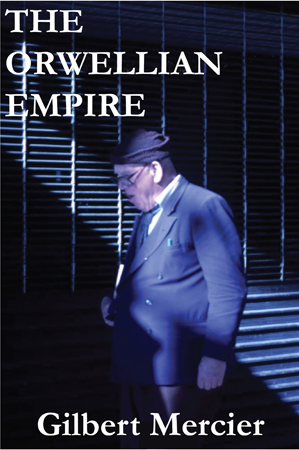
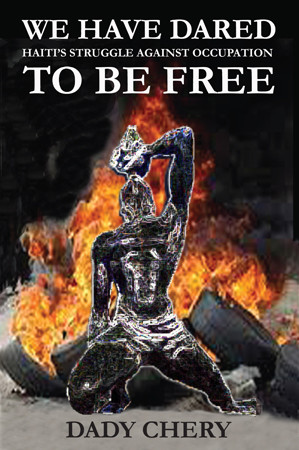
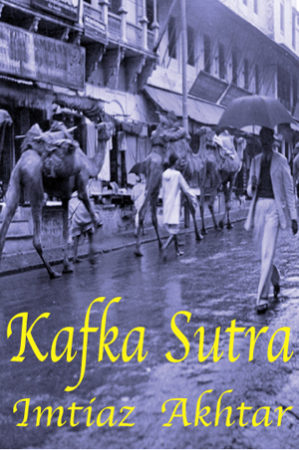




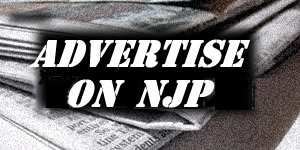
You must be logged in to post a comment Login