Progressives Guide to Social Media 4: StumbleUpon
NEWS JUNKIE POST
Feb 21, 2012 at 4:00 amThis is the fourth in a series of short articles that are intended to help grassroots activists better utilize social media websites. These are the definitive and comprehensive guides for progressives. Every week after the Intro, there will be a new guide published about how to more effectively use Reddit, Digg, StumbleUpon, Twitter, Facebook, Google+, Other Sites, and on Advanced Strategies.
StumbleUpon (SU) is a challenging social bookmarking site to get a large, loyal following and content traction. It is less ergonomic than the social news site Digg, less functional than Reddit, and less social than both, but since they are sites that cater to current news, SU eventually will be the place where content can get far more long term evergreen traffic. SU is similar to Delicious in that the focus is strictly on bookmarking sites, but is far larger with 20 million users. Where they differ is that SU encourages more exploration, has a superior interface design, although contains a less advanced organizational system.
In a very counter-intuitive design, there is no real SU homepage that displays fresh or popular content. The focus is on content discovery accessed from your profile page or the toolbar. SU went through an massive redesign in December 2011 which streamlined the interface but removed some functionality (such as blogging) which caused some long-time users to abandon the site in favor of social blogging sites such as Tumblr and Posterous (Delicious saw a similar rebellion after their redesign in Sept. 2011).
SU takes out a lot of the social element from social media. You can still leave comments, but conversations for articles are virtually non-existent. There is a built in messaging system that you can use to exchange messages with other users however.
General Strategies
Start by filling out your profile. Keep your bio brief and to the point, but list your other social media profiles using html. Connect to your Twitter, Facebook, and Linkedin accounts.
Then start stumbling. Before you can expect to get strong support from anyone, you should try to have given a thumbs up to thousands of webpages (10k if possible). This requires a big investment in time initially, but most users are able to thumbs up about 200 things per day using the SU toolbar or mobile app (covered later), meaning that reaching this goal should only take a few months. Try focusing on one tag section each day and dive in. Be forewarned however that stumbling is highly addictive.
At this point, begin to seek out other strong progressives to befriend (suggested list below) and check out those who have already added you to see which ones you want to add back. Send everyone who you follow a short message saying hello and letting them know you are following them and accepting shares. Give a thumbs up on their profile page and review it (write a quick blurb saying why they’re awesome) using the tag ‘stumblers’.
Also at this stage, you can start to post more content to SU (called discovering). Use the appropriate tags (section below) and write a comment (called reviewing). Make sure to discover content from a wide variety of sources, nothing turns people off more than a user that only discovers and shares their own blog or one favorite website.
It is speculated that SU users are covertly weighted by an algorithm that depends on their contributions, particularly how many thumbs up/down they have given and other factors. Attaining a higher level along with a strong attentive following is the key to getting traction on SU.
Tools
While there are not many useful external websites to help your SU experience, there are 2 very important tools you must use. The first is the SU Toolbar. This will take up a strip of real estate on your browser, but will have the needed buttons to stumble, thumbs up/down pages, show the number of things others have shared with you waiting your view, allow you to share pages, and other things. It is the essential way to use SU on your browser.
StumbleUpon has also developed an excellent app for your mobile device. Once you log in, you will see all of your favorite tags (interests) and can jump into pages in these sections.
Tags and Channels
When discovering content (being the first one to give a thumbs up to an article), use 5 tags (interests). Tags are used to file the webpage to a particular category where other stumblers can locate it by topic. For progressives, the top tag to use is liberal-politics. Other suggested tags include:
politics
News(General)
Political Science
activism
humanitarianism
law
Government
drugs
liberties
anarchism
secularism
freethought
atheist-agnostic
atheist
atheism
agnostic
humanism
science
environment
nature
Ecology
green
conservation
Internet Tools
You can find content far easier if you subscribe to site channels for the websites that feed you great information. This is still in the trial stage and there are not many progressive website channels available, but more should follow.
Sharing
When you discover and review a webpage that you would like to get more eyeballs on, you can share it using SU. Hit Share on the toolbar, scroll down to Stumblers, then select those you would like to share this page with (write a couple words or a very brief message of thanks or about the article). Install the EasyCheckboxes GreaseMonkey Script to save time by checking every box to share at once (doesn’t work on the toolbar, share from your profile page, and this requires the Firefox browser). You can also share it on Facebook and Twitter this way (you will see the url on Twitter as an SU link).
While sharing is the biggest way to get the ball rolling for article traction, it must be used sparingly. If you try to share content too often, you will lose friends, or they will stop accepting shares from you, thereby defeating the point. There are a couple different strategies how you can maximize your impact.
Figure out who is sharing content with you on a regular basis. The general rule is the most active users can be sent a maximum of one share per day. For those who only share content with you occasionally, share one thing every 3 or 4 days. Others can be shared with once per week, and you can break down your friends list into 7 different groups, sharing one article per day with each group. There may even be a few casual users that you only share the most important articles with on a monthly basis.
Drop anyone who shares more than one link per day on average. With your other social media activities, you will find 5 of these SU users draining far too much of your time. You can see who is actually supporting your shares by looking at your Discoveries. Put your pointer over Friends Who Like This (shown as an icon of a man with a username + x# friends) to see who is helping, but also go to ‘reviews’ since not everyone shows up. Not everyone will be helping you out, so feel free to only follow and accept shares from those who give you some support, but be patient with people too. The real world always takes precedence over the online realm.
Top Progressive Stumblers
There was a time when you could link up with other activists on the dozens of excellent groups on SU that facilitated the sharing of excellent content by theme, but these were discontinued in the latest version. As noted above, once you have reached the threshold of ~5000 stumbles, you can start adding folks and sending them an introductory hello. While it is best to bookmark users you like while doing your initial stumbling so you can add them at this point, below are some more that you might be interested in adding.
SU Icons
Spocko
sarahlee
yobaba
shihtzuman
saboma
pinkpackrat
tbhurst
Anomaly100
ouspensky
paulrfrank
mysticdave
cranelake
jMichaelEdwards
Darque
HughDB
Bold Progressives
jtucker65
wwsmith
lola775
ArbiInc
janinewallace
CaptainPlanet71
DireWolf11
RozAgain
PhilPerspective
TheDudeDean
alapoet
johnnr2
dmegivern
LiberalTexan
LiamFox
polymath22
Content Discoverers
joshuastarlight
btrfly54935
graphictruth
stephencwebster
Cosmic-Surfer
toyotabedzrock
starfocus
mschase1972
davide2323
cyberdyno
Note- you can find me on Google+
Related Articles
- February 14, 2012 Progressives Guide to Social Media 3: Digg
- February 7, 2012 Progressives Guide to Social Media 2: Reddit
- February 28, 2012 Progressives Guide to Social Media 5: Twitter
- March 19, 2012 Progressives Guide to Social Media 8: Other Sites
- March 27, 2012 Progressives Guide to Social Media 9: Advanced Strategies
- March 13, 2012 Progressives Guide to Social Media 7: Google+







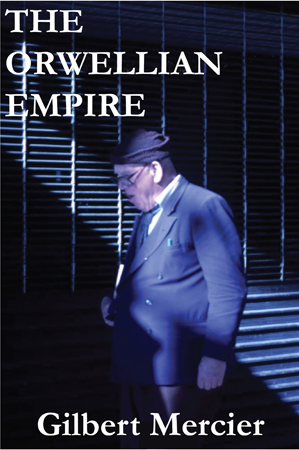
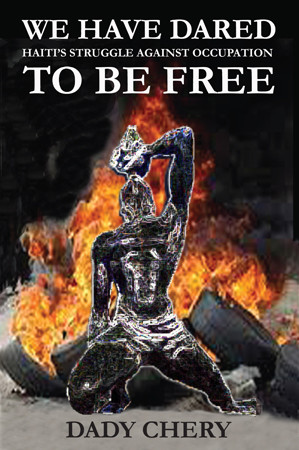
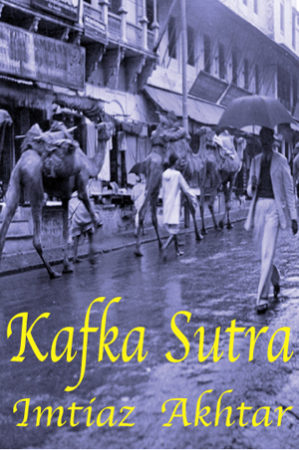




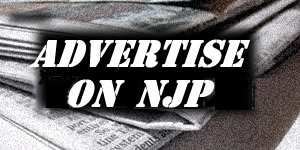
You must be logged in to post a comment Login