Progressives Guide to Social Media 5: Twitter
NEWS JUNKIE POST
Feb 28, 2012 at 5:16 amThis is the fifth in a series of short articles that are intended to help grassroots activists better utilize social media websites. These are the definitive and comprehensive guides for progressives. Every week after the Intro, there will be a new guide published about how to more effectively use Reddit, Digg, StumbleUpon, Twitter, Facebook, Google+, Other Sites, and on Advanced Strategies.
At this point we break from the major social news and bookmarking sites and shift to social networking. Twitter is important as the largest breaking information sharing source, though limited by 140 character messages. Known as a micro-blogging service, the key to becoming a bold progressive voice in this community with over 500 million users is to acquire an audience that is both large and responsive, and this requires tweeting (posting) quality material at a steady pace. Do not just broadcast, receive as well, or your tweets will start to fall on deaf ears.
Twitter alone fuels a decent share of the traffic articles get on the internet. When your tweets are retweeted (shared), they disseminate information to a wide audience and variety of sources, including some big media journalists and can potentially shape the greater debate. Your twitter stream is also a great way to learn about important stories and to educate yourself on issues.
Tweet Structure
Although you can type anything in a 140 character limit Tweet, keep the message short and to the point. Longer tweets get breezed by more often and are more difficult to retweet by others. The best formula to use is: Short Message or Title + short URL + #hashtags (optional). For instance:
111th Senate Breaks A Filibuster Record http://tpm.ly/f7hBhh #p2
Most URLs or hyperlinks on the internet are simply too long, so use a link shortening service such as goo.gl, bit.ly, su.pr, j.mp, or is.gd. Most articles will also have a Twitter button on the side that you can click, which will open up a popup window with the headline, short url, and name the source.
Hashtags are purely optional, but can help to organize your tweets. The term simply means putting a # before a word so that it more easily searched at places like Twazzup. The most important hashtag for progressive content is #p2. Others include:
Progressive Issues: #p2 #1u #topprog #rebelleft
Activism: #ows #oo #WIunion
Environmental issues: #green #eco #enviro #co2 #nature
Legalization: #mmot #marijuana #legalization #norml #mpp #leap #drugwar
Rationalist umbrellas: #sci #atheist #agnostic #secular #pagan
Various women’s and reproductive issues: #fem2 #FAB #WOC #prochoice
LGBT equal rights: #LGBT #equalrights #gay
Workers rights: #EFCA #union #unions #labor #aflcio #seiu
Immigration reform: #RI4A #CIR #dreamact #immigration
Other #SocialMedia: #digg #FB (Facebook) #SU (StumbleUpon) #reddit
Build A Following
The key to Twitter is to build a large and responsive group of followers. The quickest way of doing this is to start out by focusing on getting people to follow you back. Fill out your bio to let folks know a little bit about yourself and what your interests are.
Start by adding hundreds of excellent focalizers at #ConnectTheLeft and the Progressive Twibe. There were 6000 progressives at Tweet Progress, but that site may be down for count, as is TweetLeft. You can also go to the lists of solid progressives and add everyone you like from it. A few examples:
ProgressiveTuesday by @novenator
Top_Prog by @progaccumulator
Prophets by @sloppyunruh
proglib by @skippybkroo
progressive by @0ckam
follow-friday-list 1 by @manyko2
politics-liberal by @dragonflyb
Twitter Followers
0-500 Personal account, easy to manage, but minimal traction
500-2000 Gaining influence, able to disseminate information well
2000-10,000 Very strong following, yet manageable account with lists
10,000+ You are what’s called a Whale and have a huge impact
Twitter only allows you to follow 2000 folks at first, so after giving people time to reciprocate, you must stop following those who do not follow you back. After a month, go to JustUnfollow or FriendorFollow and unfollow those who have not followed you back. You will need the room to add progressive organizations and independent media outlet members that often never follow back. An alternative method however is simply to add thee media sources you like to a list and not follow them. Automated services to unfollow non-followers like buzzom and TwitterKarma are no longer available, so this process must be done manually. Note that Twitter will only allow you to follow/unfollow a certain number of people per hour.
Once you get close to the 2000 follower cap, you can slowly keep adding more, but 90% of them must be following you back. Start adding yourself to Following Directories including WeFollow and Twellow.
After a month, you should be up to hundreds of followers, but remember the quality of your followers will ultimately be more valuable than the quantity. Add at least 50 folks per day from that point on, and periodically remove those who don’t return the favor unless the quality of their tweets is phenomenal. Also note that it is perfectly acceptable to have multiple Twitter accounts to separate work, personal, and activism. The more accounts you have however, the more time you will have to spend to keep up with each one.
Organizing
This many people will make your Twitter stream fly by fairly quickly, so it is time to organize some of your followers into Lists, like the ones shown above, or niche groups like environment, unions, LGBT, science, education, etc. That way, you can switch from list to list depending on what you want to read and will not be so overwhelmed with the pace on your main stream. A solid tool to organize your followers is Formulists.
A way of gauging your effectiveness is to monitor how many times you are listed by others. If you have been sending out well focused tweets at a steady pace and interacting with your followers, you will find yourself on more lists. TopFollowFriday shows you who is recommending you. Other interesting sites to check your personal influence include:
Klout
Tweetstats
Twitalyzer
Twittercounter
Twitaholic
Enhancing Your Experience
There are other tools that are a superior interface to the Twitter.com website itself. These can often be used on your desktop as stand alone programs and are often available for your mobile devide so you can Tweet on the go. Some of my favorites are:
TweetDeck
Echofon
twitterfeed
HootSuite
An easy way to share custom tweets is ClickToTweet. Start an online newspaper based on your stream at Paper.li. Remember that the quality of your tweets is important. If you are going to send out the same tweet more than once, space it out. Keep your content interesting and diverse. A good range of updates in a 24 hour period is 10-50 and each one should be separated by 5-20 minutes. If you are on vacation, you can set up automated tweets at:
Socialoomph (free version)
PingLater
TweetLater
PostLater
Twitter is an integral part of the social media experience, and the primary tool for mass communication that progressive internet activists need to utilize. After an initial investment of ~1 hour per day for the first month, the time invested can drop a bit, although the more engaged you stay, the higher the rewards will be. Third party apps change frequently, so pay attention to the latest Twitter news to stay up to date with the latest methods to make your Twitter experience easier.
Top Progressive Tweeters
It is impossible to list everyone that deserves it in this short article, but here is a representative sample of some of progressive heavyweights you should follow.
OakFoSho
Shoq
theNewDeal
EileenLeft
8s
alapoet
QueerjohnPA
GottaLaff
OTOOLEFAN
cody_k
Token12ga
stone_circle
argylestyle
Anomaly100
TLW3
JoshuaStarlight
sarahlee310
maryfranholm
crewislife
Catballou
JasonLeopold
Maryannaville
thejoshuablog
srjones66
eric_pusey
Serpentine202
IanDavidB
_7654_
dustcircle
angelsavant
Proudlib
Adenovir
ballanross
Min_Reyes
ddoorn
ageofmastery
polymath22
lemonton
tamaraehawk
shondi99
jilevin
RayBeckerman
SupermanHotMale
Jason_Pollock
BrettR4763
manyko2
BoneKnightmare
heywho
BlueSkyDog
EmergentOrder
StopBeck
chi910
HailGalvatron
JohnD1967
ishtarmuz
UTSavage
TheDude0420
cherokee_autumn
DesertBeacon
silvermaneman
drdigipol
Note- you can find me on Google+
Related Articles
- February 21, 2012 Progressives Guide to Social Media 4: StumbleUpon
- February 14, 2012 Progressives Guide to Social Media 3: Digg
- February 7, 2012 Progressives Guide to Social Media 2: Reddit
- March 27, 2012 Progressives Guide to Social Media 9: Advanced Strategies
- March 13, 2012 Progressives Guide to Social Media 7: Google+
- January 31, 2012 Progressives Guide to Social Media 1: Intro








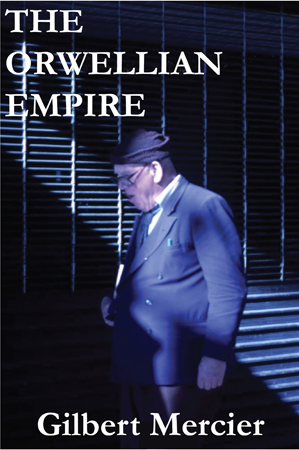
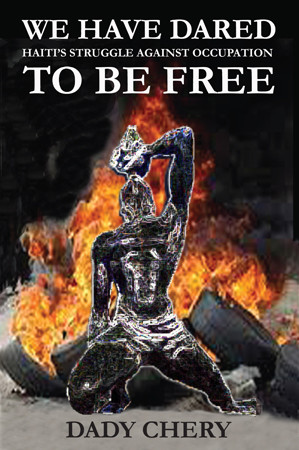
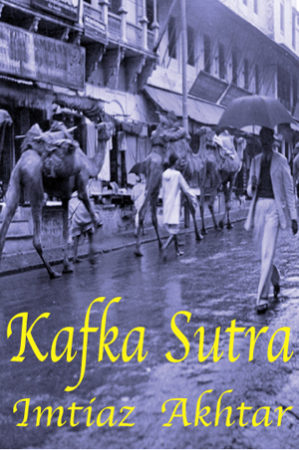




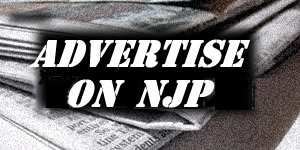
One Response to Progressives Guide to Social Media 5: Twitter
You must be logged in to post a comment Login