Progressives Guide to Social Media 7: Google+
NEWS JUNKIE POST
Mar 13, 2012 at 1:52 pmThis is the seventh in a series of short articles that are intended to help grassroots activists better utilize social media websites. These are the definitive and comprehensive guides for progressives. Every week after the Intro, there will be a new guide published about how to more effectively use Reddit, Digg, StumbleUpon, Twitter, Facebook, Google+, Other Sites, and on Advanced Strategies.
Google+ (G+) is the most recent addition to the social media world. Unlike previous projects such as Wave and Buzz, Google+ appears to have some lasting power, having grown to over 90 million users (sometimes called Plussers) in less than a year. There has been a genius level of rolling upgrades with new functionality appearing every few weeks. The community is still genuine and fun, being relatively free from spammers and marketers really helps. G+ FAQ.
G+ feels like a mix between Facebook and Twitter, but with a far better flow. Shares (posts) from your friends scroll across the main screen, or you can narrow the view to a specific circle (group). Likewise, you can post to the public domain (visible by anyone), just your friends, specific circles, or just one person for more privacy. There are also hangouts where you can video conference with groups up to 10 people, and chat support. You need to have a gmail account to use G+ and Google has a strict policy that you to use your real world name, although there are a few activists who desire more anonymity that use names that just sound real.
General Strategies
To begin with flesh out your profile with a few details. Make sure you link your other social media profiles and include a couple recommended links. A few select photos or pictures for the top of your profile page is a good idea (they can only be animated if they are no larger than 300 pixels). Next shorten your G+ profile url using gplus.to. It is always better to have a a short url for easier sharing than some 30 character alphanumeric string. Add yourself to some external website directories like Group/As, gglpls, and FindPeople.
While there is more functionality, the primary use of G+ for progressive activists is to send and receive important content. To achieve this goal, a large responsive base of friends is required. Like Twitter, one of the quickest ways to get more followers is simply to follow other progressives (called circling) and see who adds you back after a couple weeks. There is a large list of shared circles below that can get you started. Spend the first month exploring the functionality of G+ and adding users. Keep your posting restrained for a while, say 2 or 3 a day until you have at least 1000 folks who have added you to their circles.
The design of a post is simply to attach a link to a news story, picture, or video, then write a few words about it. As noted in the introduction article of this series, a good tactic is to write a thoughtful short paragraph about a news article, then paste that comment on every social media site. If you are reposting something shared with you, always make sure you follow etiquette by attributing where you found the information.
If a post receives a lot of reshares, go check out the very cool Ripples feature to see who is sharing it and their influence. There is now #hashtag support on G+, such as #progressive, #p2 (progressive 2.0), #ows, #lgbt, #green, #unions, #moveon, #secular, #edu, etc. Searching for a group of thematic posts is as simple as clicking the tag or putting in your own at after this link http://plus.google.com/u/0/s/%23 which can also be a good way to find other active G+ users. Note that there is a maximum of 99 total “Acl entries” (hashtags + mentions) that you can put in any post. The biggest topics of the day (which are often entertaining or tech, but rarely political) can be found at What’s Hot. Search your top posts by replacing the numeric code in the url at this link with the one from your profile page.
There is an excellent app (mobile link) for your mobile device so you can interact on the go. Note that updates usually come out first for Android models, with iPhone updates being shortly behind that. There is a bit of browser favoritism as well, with a lot of handy Extensions being released for Chrome and far less support for Firefox and other browsers. Connect/replace your blogger/blogspot profile with your G+ profile for integration. Google+ To RSS will create the feed to your posts (alternate methods), then you can use IFTT recipes to automatically feed that into your Twitter and Facebook stream. Generate a G+ widget for your Tumblr page or website.
Circle Enlargement
Begin by creating the following circles: Mutuals, Progressive, Recommended, and any other niches you are interested in (media, environment, lgbt, etc.; name as you like). Try to keep the number of circles under 10 as the Circles Page is hideously designed.
A quick way of connecting with a lot of users in a very short period of time is to add entire circles that someone else has carefully sculpted and shared. Note that you can add your carefully sculpted circles to your stream once you get them built up as well. For instance, if you check out: 99% Circle 1 by Lynne Flynn, you can Add Circle, name it, and poof, everyone has been added to a circle of that name on your circles page. Find a big list of suggested circles below, but note you can only add about 1000 people per day until you are prevented from adding more.
You can also view the circles of some progressives influencers and add those you like to your Recommended circle. If you don’t care if they circle you back, also add them to whatever niche circles they would apply to (say Progressive, Green, and/or Media, etc.). Repeat this process over and over until you have at least 1000 people in your Recommended Circle. You can also get started at the Google+ Unofficial Suggested Users page. Later on, Google will have a real Suggested User list already compiled for you based on your existing friends under the ‘Find People’ tab, which you can Select All and add to your Recommended circle (capable of adding up to 500 people at a time).
Now begin posting and interacting with others. Go to your various streams (based on your niche circles). Add a +1, share, and/or comment on the things you like (do all 3 very liberally). Check in at least twice a day. Go to the Added You tab in Circles and select everyone, drag them to the Mutuals circle. If you sometimes find someone on your stream that you don’t want to have in your circles, simply remove them. After 2 weeks, delete the Recommended circle, and create a new circle called the same thing, Recommended2, or something of that nature.
Note that you can only add 5000 people to your circles max, regardless of how many folks have added you. Once you near this barrier, you will need to clear out the inactive folks and those who have not added you to their circles. Luckily, there are two extensions for Chrome (not available for other browsers at this time) called Uncircle Inactives+ and Uncircle Uncirclers+ that makes this easy. Track your follower growth at SocialStatistics and various other funky user stats including a world map of your circlers at CircleCount.
Restrict who can send you chat messages to only your core circles (not Mutuals) in the chat privacy settings to cut down on the distractions. If you want to meet someone face to face, feel free to start or join a Hangout.
Suggested Circles
Since G+ is still relatively new, places where circles are shared is a bit of a work in progress. Try the Public Circles Database. There is a massive list of circles from a variety of interests located on a public Google Docs spreadsheet here. Instead of scrolling this tome, you can just add specific circles like the ones below:
Progressive Politics by Wataru Tenga
G+ Politics: Progressives and Liberals by Andrew Hartwell
Influential LGBT Google+ Users by Dan Leveille
#p2 by moi and Sindicalistas – Trade Unionists by Lawrence Duffy
99% Circle 1 and 2 by Lynne Flynn
99% Circle by Jason M
OWS by Rob Salzman
Occupy Wall Street by Kyle Gottfried
Occupy Circle by Marc Round
Occupy Circle by Jared Mysko
People Sharing Info on Occupy Movements Worldwide by John Alchin
#OWS #occupyamerica by Levi Kent-Hickman
Occupy Pages by Harvey Wallbanger
Massive OWS circle by Mike Evans
Journalists by Jon Druin
Journalists by Jeff Jarvis
News Organizations by Breaking News page
Huffington Post by Craig Kanalley
Free Thinkers / Atheists by Yasin Inat
Atheists by Dartland Lee
Atheists by James May
Atheists, Secular Humanists and Free Thinkers by Ian Geldard
Science Circle by Chris Robinson
Science Circle by Fraser Cain
The Academy by Maggie Koerth-Baker
Science by Ravi sharma
#ScienceSunday by Robby Bowles
Space and Science by Darren Bounds
Vegetarians by Stephen Bishop
Progressive G+ Pages
Below is a sampling of more progressively oriented organizations that you might consider adding to a circle to find good content. Note that this list is far from complete, and some of the sources might not be perfect for everyone. There are additional pages that you might be interested in at the G+ Page Directory or the G+ Business Pages Directory. General discussion can be found at the G+ Pages board.
Alternet
PoliticusUSA
RawStory (profile, not page)
FreakOutNation
Toke of the Town
NORML and TheWeedBlog
NewsJunkiePost
Firedoglake
Care2
Think Progress
Center for American Progress
PCCC (BoldProgressives.org)
Talking Points Memo
Media Matters for America
Current TV
Mother Jones
Grist
Slate
Wired
TreeHugger
Wikileaks
Anonymous
Occupy Wall Street (page 1 2 3)
PolitiFact
NPR
PBS
Al Jazeera English
The Guardian
BBC
RT
Breaking News
Huffington Post Politics
ProPublica
Daily Kos
MoveOn.org
AFL-CIO
Change.org
Vanity Fair
Planned Parenthood
Consumerist
Southern Poverty Law Center
Center on Budget and Policy Priorities
Common Cause
OpenCongress
Utne Reader
Indigenous Peoples Issues and Resources
Human Rights Watch
Amnesty International USA
ACLU of Northern California
PhysOrg.com
Atheist Revolution
Scientific American
New Scientist
National Geographic
Mongabay
Top Progressive G+ Users
To get you started, here is a short list of a few progressively oriented folks to add to a circle. Note that this starter list is just a very small sampling and not everyone here might be up your alley.
Rob Salzman
Jim Feig
Stephen Bishop
Carrie Worthen
Michael Custer
Zann Zsuzsannika
Dori Easter
Justin Bale
Susan Stone
Jake Phoenix
Wes Forster
Brian Wolfe
Steven Sudit
Ron Dobbs
Darque Wing
Sarah Jones
Brian Haner
Jason Easley
Michael Schobel
Peter Menchini
Wolf Revels
John Sawyer
Cindy Brown
Maria Allison
Jane Doe
John Geiger
Macolm Mills
Ben C. O. Grimm
Jason Leopold
Stephen C. Webster
David Badash
Steve Elliott
Alan Rosenblatt
Matthew Ygelsias
Cenk Uygur
Oliver Willis
Jasiri X
Kyle Gottfried
Jay Weixelbaum
Note- you can find me on Google+
Related Articles
- March 5, 2012 Progressives Guide to Social Media 6: Facebook
- February 28, 2012 Progressives Guide to Social Media 5: Twitter
- March 27, 2012 Progressives Guide to Social Media 9: Advanced Strategies
- February 21, 2012 Progressives Guide to Social Media 4: StumbleUpon
- February 7, 2012 Progressives Guide to Social Media 2: Reddit
- March 19, 2012 Progressives Guide to Social Media 8: Other Sites









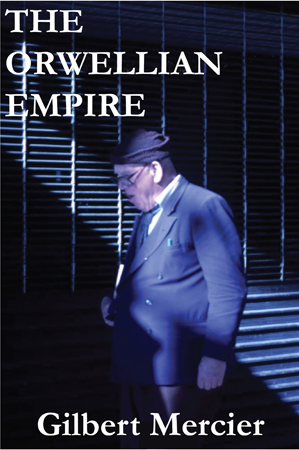
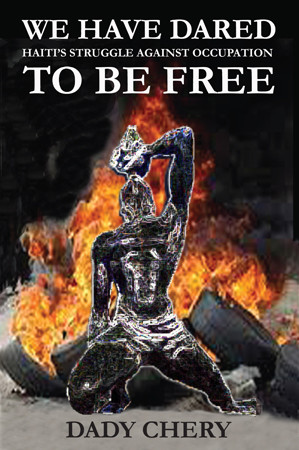
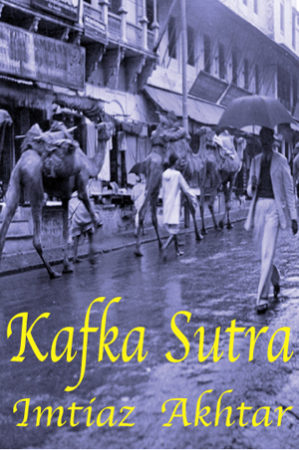




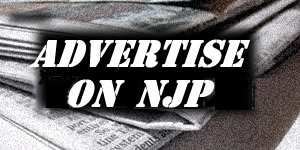
You must be logged in to post a comment Login