Progressives Guide to Social Media 9: Advanced Strategies
NEWS JUNKIE POST
Mar 27, 2012 at 2:49 amThis is the ninth in a series of short articles that are intended to help grassroots activists better utilize social media websites. These are the definitive and comprehensive guides for progressives. Every week after the Intro, there will be a new guide published about how to more effectively use Reddit, Digg, StumbleUpon, Twitter, Facebook, Google+, Other Sites, and on Advanced Strategies.
This is the final guide that will be published as a part of the Progressives Guide To Social Media series. Up to this point, we have covered initial tactics, in depth specifics on the six main social media sites, and overviews of many more sites. By this stage in your training, you should have registered your account all over the social media spectrum, have clicked thousands of buttons, made some new friends, and have an idea where you want to focus your efforts more intensively.
Now it’s time to put it all together.
Content Aggregation
While navigating the rapid currents of the main social media sites, you will be exposed to dozens of important articles everyday. Usually the really hot content will already be posted on the news and bookmarking sites, so feel free to give it some support and share it on the social media sites. If it is not already posted, post it.
Another method to find good content to share is to subscribe to different progressive websites’ RSS or Atom feeds. If you add a few dozen feeds, it can be resource intensive on your computer however, so unless you have a newer machine with good architecture, it might be better to keep it limited to 10 or less. You can also find excellent content on sites that specialize in content aggregation, like LiberalUrls, popurls, and DailyKix. Install the NewsForward app. Use Summify to find some top stories daily. Gain social authenticity by becoming the aggregation filter you seek. Filter out the nonsense and only post top quality content, and you will earn the respect of people.
Bookmark Tactics
Part of being a progressive social media activist is debunking conservative disinformation, propaganda, and lies. Either by doing your own research or by finding links others have posted in political engagements, it is a good idea to bookmark (favorite) important citations for repeated later use in debates.
Nest folders within folders within folders to keep everything organized because soon you will not be able to find the citations you are looking for otherwise. Issue specific folders are a good idea. For instance: environment, lgbt, economics, worker rights, equal rights, science, world news, crazy Republican bills, etc. Similarly have a bookmark folder devoted to social media sites and tools.
Social Media Dashboards
While Shareaholic is an excellent tool to perform many social media functions easily, there are also some dashboard programs that can do multiple functions at once. While none of these cover everything you want and using a mix of them might be a necessity, they can be a huge time saver, especially when you are on the go.
 Ping is similar to Shareaholic, although it allows you to update your status on Twitter, Facebook, Linkedin, Tumblr, Blogger, WordPress, and other sites simultaneously with 2 clicks after you drag the Ping link to your bookmark toolbar. There is also custom functionality to just update your status on certain sites or just post to your blogging sites. Tracking short link statistics is another valuable feature. Ping has been purchased by Seesmic however, and it appears that support may be discontinued in the future.
Ping is similar to Shareaholic, although it allows you to update your status on Twitter, Facebook, Linkedin, Tumblr, Blogger, WordPress, and other sites simultaneously with 2 clicks after you drag the Ping link to your bookmark toolbar. There is also custom functionality to just update your status on certain sites or just post to your blogging sites. Tracking short link statistics is another valuable feature. Ping has been purchased by Seesmic however, and it appears that support may be discontinued in the future.
Seesmic allows you to post to Twitter, FB, and Linkedin. You can use Seesmic on the web, on a mobile app, and a desktop program. On the latter you can add Delicious, Tumblr, YouTube, Klout, Ping.fm, url shorteners, news readers, and more.
HootSuite probably has the best design and biggest potential out of all the dashboards at the moment. Even if it’s coolest features are reserved for paying customers, the free version is still very functional, highly intuitive, and versatile. Viewing your dashboard on an internet browser brings tabs for each account with different information feeds from Twitter, Facebook (including groups), Linkedin, WordPress, MySpace, etc., as well as additional apps like Tumblr, YouTube, and Flickr . You can post to Twitter, Facebook, and Linkedin, with links being converted to the site’s own short url: ow.ly. Clients who pay for the Enterprise service are currently able to use the dashboard for G+, although this is not available in the free version. There is also a mobile app, although it is prone to crashing.
TweetDeck is primarily focused on your Twitter accounts (like Echofon), although you can add your Facebook feed as well (like TwitterFeed). It is better than both though, as it has multicolumn support and a superior interface. You can use it within Chrome (called ChromeDeck), chrome it comes as a stand alone program (Mac and Windows), and as a mobile app.
The G++ extension allows you to see your Twitter and Facebook feeds in the G+ window, as well as share your G+ posts on them directly. There are no free dashboards that can post to G+ at this point, but there are some tools to help integrate your experience. PlusBounce is a tool in very primordial stages that allows you to automatically repost your Google+ updates on Twitter, Facebook, and Linkedin, and should include circle filtering soon.
Etc. While not technically dashboards, there are some free online content distribution services that you should know about. Dlvr.it is probably the best right now. You can use it to feed your blog posts directly to Twitter, Facebook, Linkedin, MySpace, Tumblr, and more. You can also have them deliver your .rss feeds from your submits at social news sites (like Digg, NewsVine, etc.). Of course most folks would rather have a link to the actual article posted instead of a link to a comments page for an article on a social news site, so this would only be valuable in niche scenarios. Twitter Feed is another option, and there are many more. FriendFeed will aggregate many of your social media feeds into one place. If This Then That (IFTT) can help you perform tasks based on triggers.
Communication
Once you start to get some momentum and become an influencer in the social media world, there will be a flood of communication requests from other users of the sites you frequent, bloggers, and a lot of SEO marketers. Ration your time. You cannot have a close, personal relationship with everyone or answer all of their questions. It will overwhelm you. Focus on the activists.
That being said, it is important to have some avenues in which to communicate online. Email and chat/direct messages on social media sites can be supplemented by external instant messaging and video conferencing tools. Skype is a very popular program to use, as well as Google Talk (Gchat) and Windows Live.
You can have bring all your chat clients under one umbrella with a multiprotocol instant messaging application. Digsby (only available for Windows) can integrate all of your messaging services together, as well as email accounts, and a few social media sites like Facebook, Twitter, MySpace and LinkedIn. Trillian does the same job, and is available for all operating systems.
 Time Management
Time Management
With a limited amount of time available, it is important to ration your tasks. Once your have mastered the content within the Progressives Guides to Social Media series, you can start to focus on actual activism. Regardless of whether you spend an hour a day or 6 hours a day on internet activism, it is best to divide your time into thirds: 1/3rd supporting content, 1/3rd reading and researching, 1/3rd time commenting, writing, and communicating. This will of course vary by how you want to operate, but this general principle works well.
Specialize in one social news site and one social networking site, but keep a diverse presence across all the major ones and at least a few minor ones. When you find an important article (which should happen often), try to give it some social media love with a thumbs up on Reddit, Digg, SU, FB, G+, Disqus, and more if you have time. Share on Twitter, FB, and G+. Things are constantly moving, always in a state of flux in social media, so try to keep up with all of the changes on LifeHacker and Mashable. New functionality that suddenly appears can shift the whole landscape and your tactics will have to adjust accordingly.
While one person can be the spark that ignites world wide change, it is important to locate like-minded activists who you trust and organize into self-contained cells between 5 and 20 people. Work cooperatively. This is your inner circle and many smaller fish can team up against the big fish to have a major impact.
The Progressives Guide To Social Media series will give any progressive activist the tools they need to become powerful influencers in the social media world. There is a steep learning curve, but if you’ve followed the instructions, it will all be worth the hard work after just a few short months. There has never been a greater contrast between the forces of good and evil in this country, and our grassroots organizing backed up with the moral high ground and dedicated activists can defeat any freedom shredding corporate astroturf campaign. This is our time. Let’s get to work and have some fun!
Note- you can find me on Google+
Related Articles
- February 28, 2012 Progressives Guide to Social Media 5: Twitter
- March 19, 2012 Progressives Guide to Social Media 8: Other Sites
- February 21, 2012 Progressives Guide to Social Media 4: StumbleUpon
- February 7, 2012 Progressives Guide to Social Media 2: Reddit
- February 14, 2012 Progressives Guide to Social Media 3: Digg
- March 13, 2012 Progressives Guide to Social Media 7: Google+






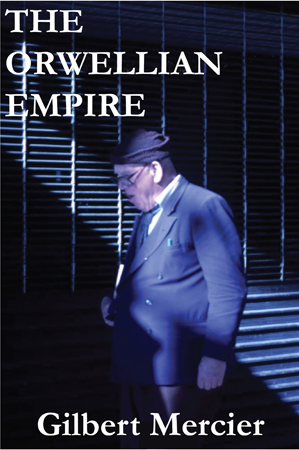
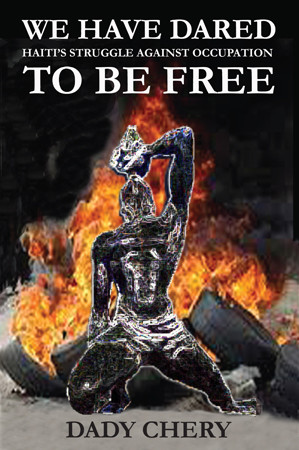
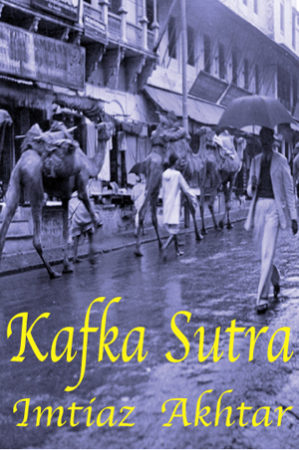




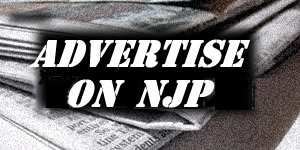
One Response to Progressives Guide to Social Media 9: Advanced Strategies
You must be logged in to post a comment Login